It’s easy
- Go to Enroll in “Remote Deposit” online (See remote deposit services user agreement (secure form))
- Follow the prompts and enroll
- After enrolling, Download the Liberty Savings Bank Mobile App or Tablet App
- When logging into the Mobile Banking App you will now see “Deposit” listed above your account balance.

- Select Deposit and the screen below will appear. Select Deposit a check and enter the required information.

- While in the app, you will be taking a picture of the front and the back of the check with your mobile device’s camera. Please remember to endorse the check with your signature, as well as “For Deposit Only” and your “Account Number”. See the below example.
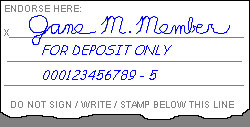
Important Items to Remember:
- Your deposit limit is $1,500.00 per day.
- Your deposit will be posted in your transaction history the following business day.
- Your funds may not be immediately available for withdrawal.
- Your checks should be retained for 30 days, then you should destroy them.
Cost
- Free (to Liberty Account Holders)
How will this help me?
- You can take a picture of the check for deposit using your smart phone or tablet and deposit it to your checking account.
Questions?
Call or visit your local financial center today! For additional information, call 800.436.6300.




