Managing Manual Accounts
To edit your existing Manual account, navigate to the Home page and follow the steps below:
- Click or tap the vertical () menu to the right of the account tile.
Accessing Vertical Menu
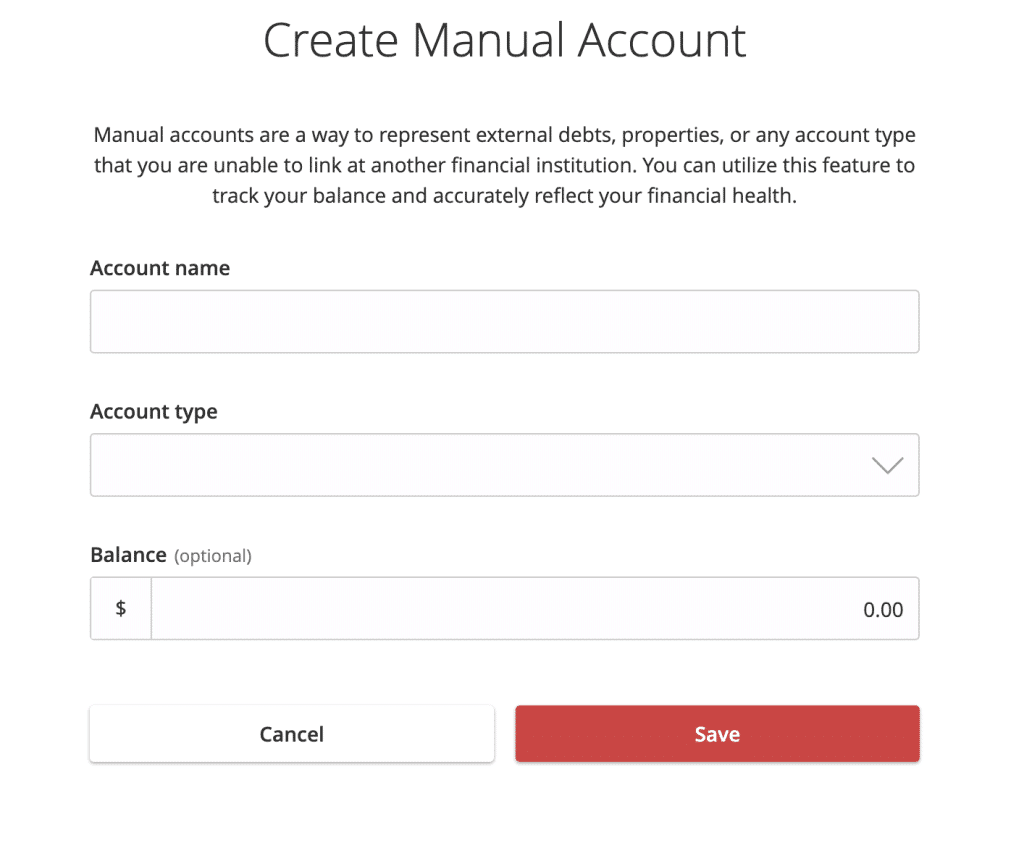
- Select Edit account from the vertical menu.
- Update the relevant account fields to change your Manual account details.
- Select Save to complete your edits.
- In the Success window select Done.
To delete your existing Manual account follow the steps below:
- Click or tap the three vertical dots () menu to the right of the account tile.
- Select Delete account from the vertical menu.
- Select Delete to confirm account deletion.




